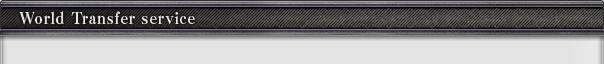

| Fees | Transfer Procedures | Points Of Concern | FAQ |
The World Transfer service is a feature of FINAL FANTASY XI that allows you to transfer your characters, including all their equipment, items, job levels, and skills, from their current World to another of your choosing. Now you can enjoy the FINAL FANTASY XI experience in any open World!
| * | You may access the World Transfer service from the Square Enix Account Management System. For details on the process, please refer to the Transfer Procedures. |
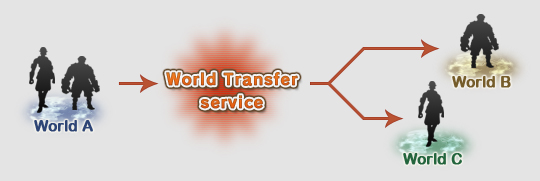
A single World Transfer incurs a fee of $18.00.
With the purchase of a World Transfer, you may simultaneously transfer any and all FINAL FANTASY XI characters (up to 16) associated with the same service account (PlayOnline ID) to the World(s) of your choice.
| FINAL FANTASY XI | World Transfer | A single World Transfer incurs a fee of $18.00. *Up to 16 characters can be simultaneously transferred. |
| * | When simultaneously transferring multiple characters associated with the same service account (PlayOnline ID), the fee will be incurred as a single payment of $18.00, regardless of the number of characters and their destinations. |
| * | The above fee that is incurred will be charged on the following month. After the World Transfer is complete, no additional fees will be charged on top of the initial transfer fee. |
| * | Fees will be settled with the payment method registered with PlayOnline. We regret that World Transfer service fees cannot be charged to credit cards, and therefore ask people with that type of registered payment method to please purchase the service with Square Enix Crysta instead. |
Select a World for each character you would like to transfer, then purchase a World Transfer to complete the process.

Purchasing a World Transfer
1. Please make sure that you are logged out of FINAL FANTASY XI before beginning the World Transfer process.
 2. Enter your Square Enix ID and Square Enix Password into the proper fields on the Square Enix Account Management System page, then click the "Log In" button.
2. Enter your Square Enix ID and Square Enix Password into the proper fields on the Square Enix Account Management System page, then click the "Log In" button.
| * | Players using a security token will also need to enter their One-Time Password. |
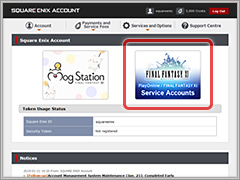 3. Select "PlayOnline/FINAL FANTASY XI" from the service options displayed.
3. Select "PlayOnline/FINAL FANTASY XI" from the service options displayed.
 4. Click the "Options List" button under the "Active Service Accounts" section.
4. Click the "Options List" button under the "Active Service Accounts" section.
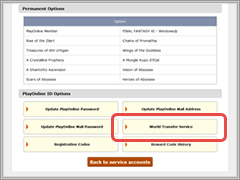 5. Click the "World Transfer Service" option under the "PlayOnline ID Options" menu at the bottom of the page.
5. Click the "World Transfer Service" option under the "PlayOnline ID Options" menu at the bottom of the page.
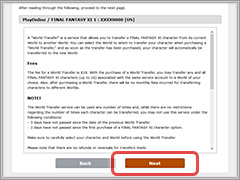 6. Click the "Next" button at the bottom of the page after thoroughly reading and agreeing to the World Transfer Service terms and conditions.
6. Click the "Next" button at the bottom of the page after thoroughly reading and agreeing to the World Transfer Service terms and conditions.
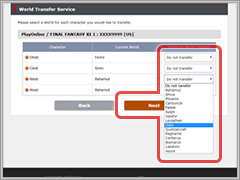 7. Carefully select either the name of a new world to which you would like to transfer each character, or the "Do not transfer" option, and then click "Next."
7. Carefully select either the name of a new world to which you would like to transfer each character, or the "Do not transfer" option, and then click "Next."
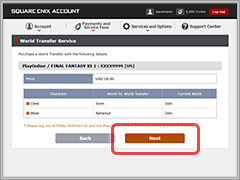 8. After carefully confirming that each character's name and destination world is correct, click the "Next" button at the bottom of the page.
8. After carefully confirming that each character's name and destination world is correct, click the "Next" button at the bottom of the page.
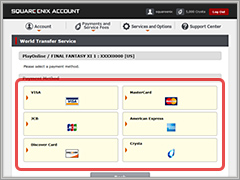 9. Click on your desired payment method.
9. Click on your desired payment method.
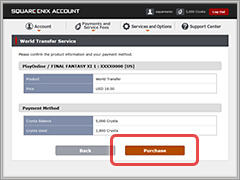 10. After confirming the product information and your payment method, click "Purchase" at the bottom of the page.
10. After confirming the product information and your payment method, click "Purchase" at the bottom of the page.
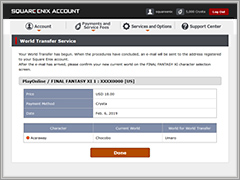 11. Your World Transfer has been set in motion.
11. Your World Transfer has been set in motion.
After logging out of the Square Enix Account Management System, log into FINAL FANTASY XI as you normally would and confirm whether the transfer has taken place by accessing the character selection screen.
| * | It may take some time for your World Transfer to take place. If it has not been implemented by the time you first check, please do not worry; check back again later. |
Character Name Changes
If a character with the same name exists in the World you transfer to, you will be asked to change your name when logging in to FINAL FANTASY XI.
* We cannot inform you beforehand whether or not a name change will be necessary.
* When a name change is necessary, the character name on the Character Selection screen will appear in yellow. Please follow the instructions on the screen.
* Your Friend List and other data will not be lost as a result of the name change.
World Overcrowding/Underpopulation Issues
If, as a result of the introduction of the World Transfer service, the number of characters in a World grows too large or too small, we may look for people to transfer to a different World. We may also consider dividing the overcrowded World or combining underpopulated Worlds.
In such a case, we may ask for the cooperation of characters who transferred to such a World through the World Transfer service in transferring to another World. At such a time, we will not be able to make any refunds or World Transfer service cancellations. Thank you for your understanding.
 Can I transfer my characters as many times as I want?
Can I transfer my characters as many times as I want?
 The World Transfer service can be used any number of times and, while there are no restrictions regarding the number of times each character can be transferred, you may not use this service under the following conditions:
The World Transfer service can be used any number of times and, while there are no restrictions regarding the number of times each character can be transferred, you may not use this service under the following conditions:
- 3 days have not passed since the date of the previous World Transfer.
- 3 days have not passed since the first purchase of a FINAL FANTASY XI Content ID.
 Are there any items or data I can't take with me to my new World?
Are there any items or data I can't take with me to my new World?
 Linkshells, linkpearls, and pearlsacks cannot be taken with you in a World Transfer and will be automatically discarded. However, if you possess a linkshell, you can receive a "new linkshell" (unopened) for free in your new World.
Linkshells, linkpearls, and pearlsacks cannot be taken with you in a World Transfer and will be automatically discarded. However, if you possess a linkshell, you can receive a "new linkshell" (unopened) for free in your new World.
Also, the following items will be automatically discarded when you perform a World Transfer, so please carry them in your character's inventory before performing a World Transfer.
- Items and gil listed as 'sent' on the delivery service NPC's delivery window
- All items in your Mog House's delivery box
- All items being sold at an auction house
 What happens to a linkshell if the linkshell's leader performs a World Transfer?
What happens to a linkshell if the linkshell's leader performs a World Transfer?
 The linkshell will no longer have a leader, but can still be used as usual. Actions that only a leader can perform such as changing linkpearls into pearlsacks or changing the linkshell message will no longer be accessible.
The linkshell will no longer have a leader, but can still be used as usual. Actions that only a leader can perform such as changing linkpearls into pearlsacks or changing the linkshell message will no longer be accessible.
 I can't perform a World Transfer.
I can't perform a World Transfer.
 During FINAL FANTASY XI server maintenance, World Transfers cannot be performed. Please refer to 'Server Status' on the official FINAL FANTASY XI site to verify whether the server is up or not.
During FINAL FANTASY XI server maintenance, World Transfers cannot be performed. Please refer to 'Server Status' on the official FINAL FANTASY XI site to verify whether the server is up or not.
 Can I transfer a character that I forgot to transfer?
Can I transfer a character that I forgot to transfer?
 If it is still within a week of your World Transfer, you may still transfer an additional character. After verifying there are no forgotten items in your delivery box or at the auction house, please make a GM call or contact the Square Enix Support Centre.
If it is still within a week of your World Transfer, you may still transfer an additional character. After verifying there are no forgotten items in your delivery box or at the auction house, please make a GM call or contact the Square Enix Support Centre.
Only in cases where it is judged necessary, an additional world transfer requests will be processed.
 I accidentally selected the wrong World.
I accidentally selected the wrong World.
 We are afraid that once a World Transfer has been conducted, we cannot cancel the transfer, change the transfer details, or make any refunds. If you would still like to transfer to another World, please purchase another World Transfer after 3 days have passed since the date of purchase of your previous World Transfer.
We are afraid that once a World Transfer has been conducted, we cannot cancel the transfer, change the transfer details, or make any refunds. If you would still like to transfer to another World, please purchase another World Transfer after 3 days have passed since the date of purchase of your previous World Transfer.
 I invited a friend to the same World as me with the Vana'diel Adventurer Recruitment Program's Gold World Pass. From now on, can we receive special items even if we are in different Worlds?
I invited a friend to the same World as me with the Vana'diel Adventurer Recruitment Program's Gold World Pass. From now on, can we receive special items even if we are in different Worlds?
 If the inviting party and the invited friend are in different Worlds, they will not be able to receive special items. However, if both characters have transferred to the same World, they will be able to receive special items.
If the inviting party and the invited friend are in different Worlds, they will not be able to receive special items. However, if both characters have transferred to the same World, they will be able to receive special items.